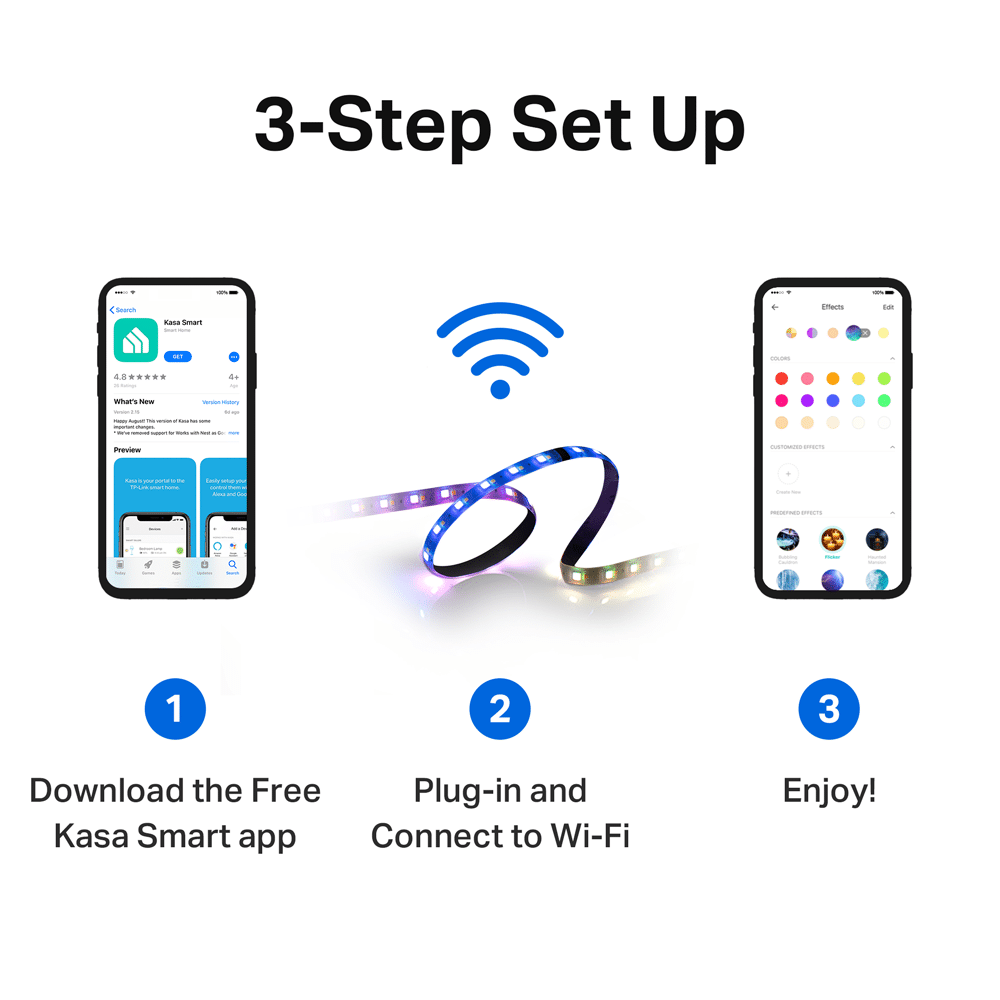There are some things in life you do not know you need until you already have them…
I have never been a big ‘gadget’ or smart home person. I always felt intimidated by the advancements in technology and the seeming reliance on apps and so forth. It felt as if simple things were over-complicated. However, then I got my hands on the TP-Link Kasa Smart Light Strip and the Kasa Smart Light Strip Extension.
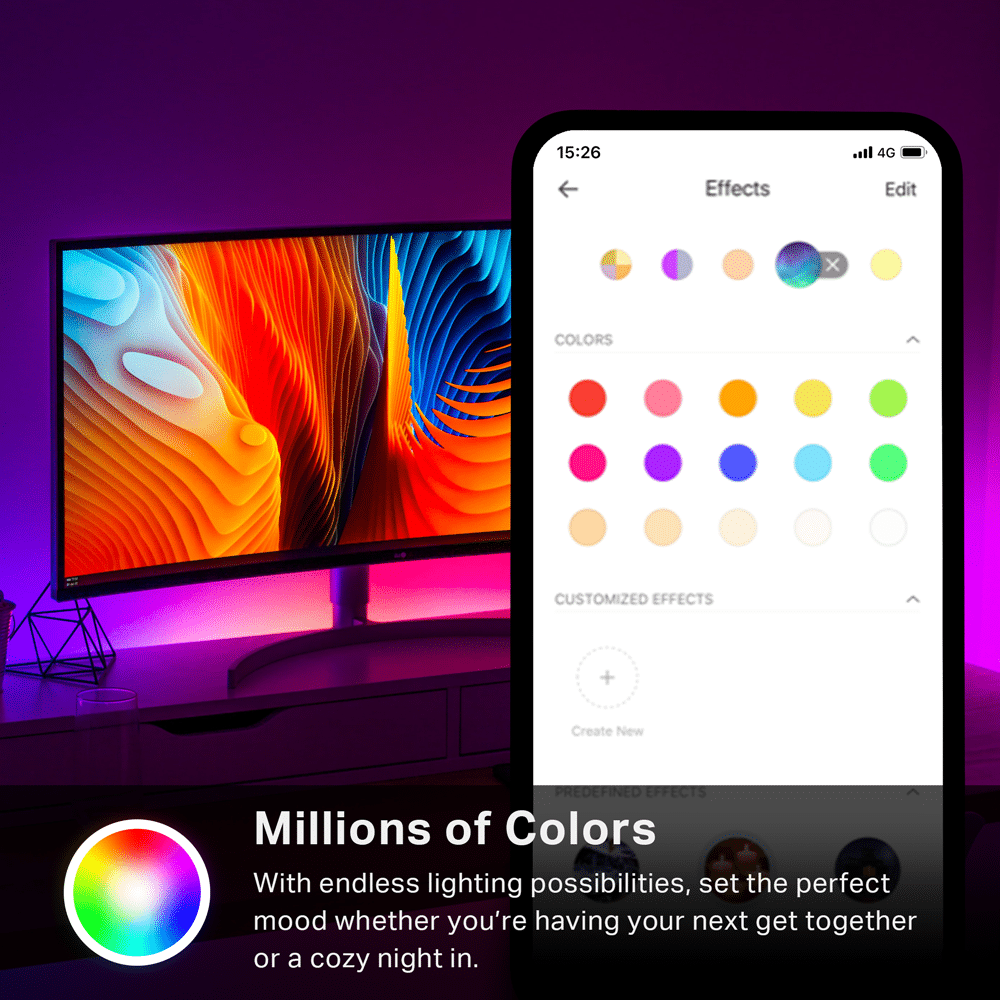
To me, lights were simple. There was a switch that controlled them. Anything else was unnecessary.
I stand here corrected.
The Kasa Smart Light Strip and Extension are fantastic products that changed our house for the better.
I live with my partner, my two stepchildren and soon, a baby boy. One of the common problems we have encountered was that of night-lighting. Traditional lights were fine for the bedroom but for the longer trips to the bathroom, there was a problem.
The Kasa Smart Light Strip and its extension counterpart solved this problem perfectly. Running them under the bannister and down the stairs, we created a lighting paradise that everybody loved.
The Technical Stuff
| Nominal Lamp Power | 17 W |
| Nominal Life Time | 25000 H |
| Number of Switching Cycles | 15000 |
| Colour Temperature | 2500 K – 9000 K |
| Warm-up Time | >1 s |
| Dimmable Lamp | Yes – Dimmable |
| Lamp Dimensions | 1000*12*2.4mm |
| Nominal Luminous Flux | 1000lm |
| W-Fi Requirements | 2.4 GHz Wi-Fi 802.1 1b/g/n |
| Kasa App and Account | Yes – Free |
The Kasa Smart Light Strip is Easy to Install and Use
The lights arrived in two separate boxes: the base unit in one and the extension strip in another. Assembly was as technical as opening the box. Sticky backed, all I needed to do was peel off the backing tape and place the lights where I so desired. The adhesive was powerful, but I was able to move the lights a few times during placement to make sure everything lined up neatly.
The light strip is made from a flexible rubbery material and twisted and turned the stairwell corners without issue.
Once stuck they were neatly out of the way and near-invisible when turned off. All I had to do to complete the installation was plug the lights into the socket and I was essentially good to go.
The base smart light strip is 2 meters long, while the extension added an extra meter, which meant the entire thing was a perfect fit for our stairs. Connecting the two was a simple matter of connecting the male and female plugs.
Should either unit be too long, it is possible to trim them down with a pair of scissors, and providing you cut between the different lighting zones, you can trim your lighting to the size that fits your needs.
All of the Controls at my Fingertips
In order to use the Kasa Smart Light all I needed to do was download the Kasa app. There is no hub or external device needed to connect to the lights. This was a huge plus point as it kept the product sleek and easy to use.
I added the app to my phone and followed the simple steps that were necessary to connect the lighting strip. The only mildly technical part was when I had to add the extension and group the two items together. Luckily, the in-app instructions made this a quick and hassle-free process.
Instantly when opening the app, I could see the different options that the lighting brought. I spent a while playing with the different pre-defined colours and themes. Watching as the candy cane lighting filled the hallway with red and white stripes.
There are 14 predefined lighting effects to choose from, including Aurora, Christmas, Spring, Rainbow, and the entertaining Haunted House – which created a flickering light effect that looked really smart in the dark.
While I did not put this to the test, the box advertises over 16 million colour options that can be set. This gives you a ridiculous level of customization and certainly proves there is a colour for everybody.
Voice Control and an Innocent Ruse
The Kasa Smart light and extension strip a both compatible with voice control systems such as Alexa and Hey Google. While I never use either of these things day to day it is definitely a handy feature for those that are into such degrees of technology.
One thing I did do, however, was tell my stepchildren that the lights were voice-controlled. My partner and I laughed hysterically as the kids stood in the hall asking the lights to politely change from one colour to another.
This backfired on me slightly when they asked for a few themes which just happened to be pre-programmed. Swept up in their amazement they elected to ask for ‘pink, purple, green, blue, yellow stripes.’ At this point, I needed to talk my way out of a corner. However, I was able to create a few of my own themes which seemed to satisfy their requests.
To this day, they still talk to the lights and every night politely ask them to please turn a certain colour.
No End to the Degree of Customization with the KASA Smart Light Strip
Along with the standard colour settings and theme creations, the Kasa Smart Light strip and its extension kit can be programmed to follow certain themes and certain times. I tried my hand at this and created a nice gentle wake-up theme and a second relaxing ‘sleepytime’ theme which came on every day. This was a fun addition to an already useful piece of household technology and again, something I never realized I was missing in my life until I tried it.
Conclusion
All told, I absolutely loved the TP-Link Kasa Smart light strip. The extension was an effortless bonus and really added some much-needed coverage. The controls were a breeze to use and the final product completely changed the look of our hallway and stairs. There was something fantastic about pulling into the driveway to see the warm colours filling the house. The controls built into the app allowed us to control the brightness of the lights, meaning we could set them at the perfect night-time level to light the way but not disturb anybody’s sleep.
I couldn’t imagine being without the unit and am strongly considering buying some more for other areas of the house.
If you liked this review, why not check out some of our other reviews while you are here?