VPNs are an excellent way to unblock any Internet content you want.
And since Pokémon GO is such an awesome game, you have to wonder – can you actually use a VPN to unblock it too?
Yes, you can. However, you’ll need to pair it up with a fake GPS app. We’ll tell you why in this quick guide. Before we start, though, click here now to find a really good Pokémon GO VPN.
Why Would You Need to Unblock Pokémon GO?
Maybe you’re dealing with censorship. In that case, a VPN is exactly what you need. It routes your traffic through a server which acts as a middleman between you and Pokémon GO. All the communication is done via the VPN’s IP address, like so:
Your Device ISP Network VPN Server Pokémon GO
So, government-enforced firewalls are no longer a problem. If you want an example of that in action, look no further than Iran. VPNs are exactly how people there coped with their government banning Pokémon GO.
And if you don’t need to worry about government censorship, keep in mind a VPN can help you unblock Pokémon GO’s on college campus too. The network admins likely used a firewall to block it, so a VPN should give you instant access.
Besides that, you can also use a VPN to unblock more content in the game – especially if you’re from a smaller city or rural area. In that case, you’ll always be at a disadvantage compared to players from big cities. Unlike them, you won’t find as many gyms, PokéStops, and Pokémon. You’ll also get to do less socializing since you won’t be able to engage in a lot of gym raiding, Pokémon swapping, and battles.
So you can use a VPN to change your geo-location to a bigger, more popular city.
What’s more, without a VPN, you won’t get access to all Pokémon. Don’t forget – some of them are specific to certain regions. For example, if you’re from Sweden, you won’t be able to get a Tropius because it’s only available in the Mediterranean region and Southern Spain. And geo-blocks will get in your way. The good news is VPNs are the perfect way to bypass geo-restrictions.
IMPORTANT – A VPN Isn’t Enough! You Also Need a Fake GPS App
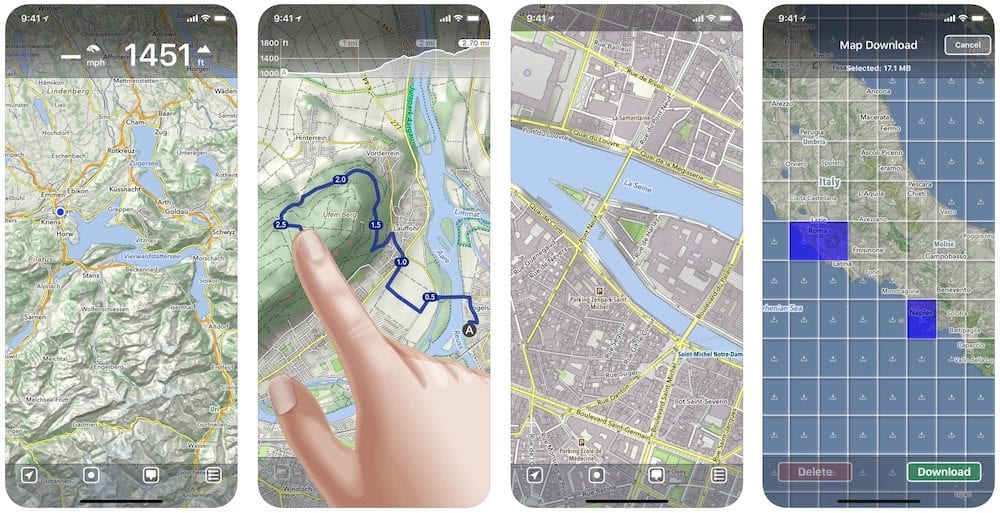
Why?
Because Pokémon GO doesn’t just check your IP address when you use it. It also checks your smartphone’s GPS data. And a VPN doesn’t hide that.
So if you were to only use a VPN for Pokémon GO, the game would see conflicting information. On the one hand, your IP address will tell it you’re from one country. On the other hand, your phone’s GPS data will tell it you’re from a different country.
To effectively hide your geo-location in Pokémon GO, you’ll need to use a VPN (click here now to get one) together with a fake GPS app. Here’s how to do it on both Android and iOS:
How to Spoof Your Geo-Location in Pokémon GO (Android)
- Download and install your VPN provider’s app.
- Then, download and install Fake GPS Location.
- When you’re done, head over here: Settings > About Phone > Software information.
- Look for Build number, and tap it seven times to start developer mode.
- Head back to Settings, and look for Developer Options. It should be at the bottom.
- Now, tap Mock Locations App / Allow Mock Locations, and enable it.
- Select the Fake GPS Location app.
- Next, use this link to download and install the Mock Mock Locations module. If you don’t do this, the game will be able to tell you’re using a fake GPS app.
- Enable the module, run the VPN app, and connect to a server.
- Run the fake GPS app, and set the coordinates to match the location of the VPN server.
- Congrats – you’re done! Launch Pokémon GO and have fun.
How to Spoof Your Geo-Location in Pokémon GO (iOS)
- Download and install a VPN app.
- Follow this guide to jailbreak your phone. Unfortunately, you need to do this to hide your geo-location in Pokémon GO. It’s important to follow the instructions to a T. We are not responsible for any way you might damage your phone if you make mistakes.
- When you’re done, it’s time to get two apps from Cydia – an unofficial app store for jailbroken iPhones. If you want an alternative, try Sileo.
- Now, look up tsProtector. You need this app to prevent Pokémon GO from seeing that you’re using a jailbroken phone.
- Next, look up a fake GPS app. We personally recommend Location Spoofer.
- Once done, run the fake GPS app, and pick a location.
- Now, use the VPN to connect to a server that matches the geo-location you picked in fake GPS app.
- And you’re done. Start Pokémon GO and start enjoying new content.
Can You Get Banned for Using a VPN or Fake GPS App in Pokémon GO?
Unfortunately, Niantic (the company behind the game) doesn’t take too kindly to VPNs or any other tools that can spoof your geo-location. It says so in their Player Guidelines (the third bullet point):
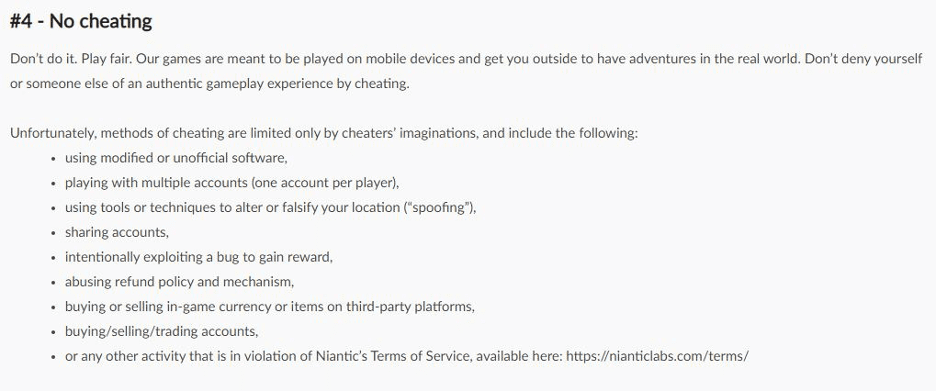
So yes, there is a risk that your account might get banned if you’re caught using a VPN.
“Caught” is the keyword, though. That’s why you need to be 100% sure you’re using a VPN together with a fake GPS app. Never use them separately. And always make sure the GPS coordinates match the VPN server’s location.
Did You Ever Use a VPN While Playing Pokémon GO?
If you did, what was your experience like? What new content did you get to enjoy, and did you encounter any obstacles?
Please tell us your story in the comments below. Also, if you know other ways you can hide your geo-location while playing Pokémon GO, please let us know.







